Build Tools VM AMI¶
Overview¶
We created an AMI with the tools pre-installed. This includes aws cli, terraform. cloudgoat, pacu, and their dependencies. This AMI is available in a CloudFormation template here. This AMI can be used to run any of the AWS control plane attack scenarios.
Notes¶
The AMI is based on Ubuntu
The tools VM must be in a different AWS account than the target
Creating Tools VM from CloudFormation Template¶
First download the CFT here
In the AWS Management Console navigate to the CFT Stacks page by typing stacks in the search field and choose the stacks CloudFormation feature
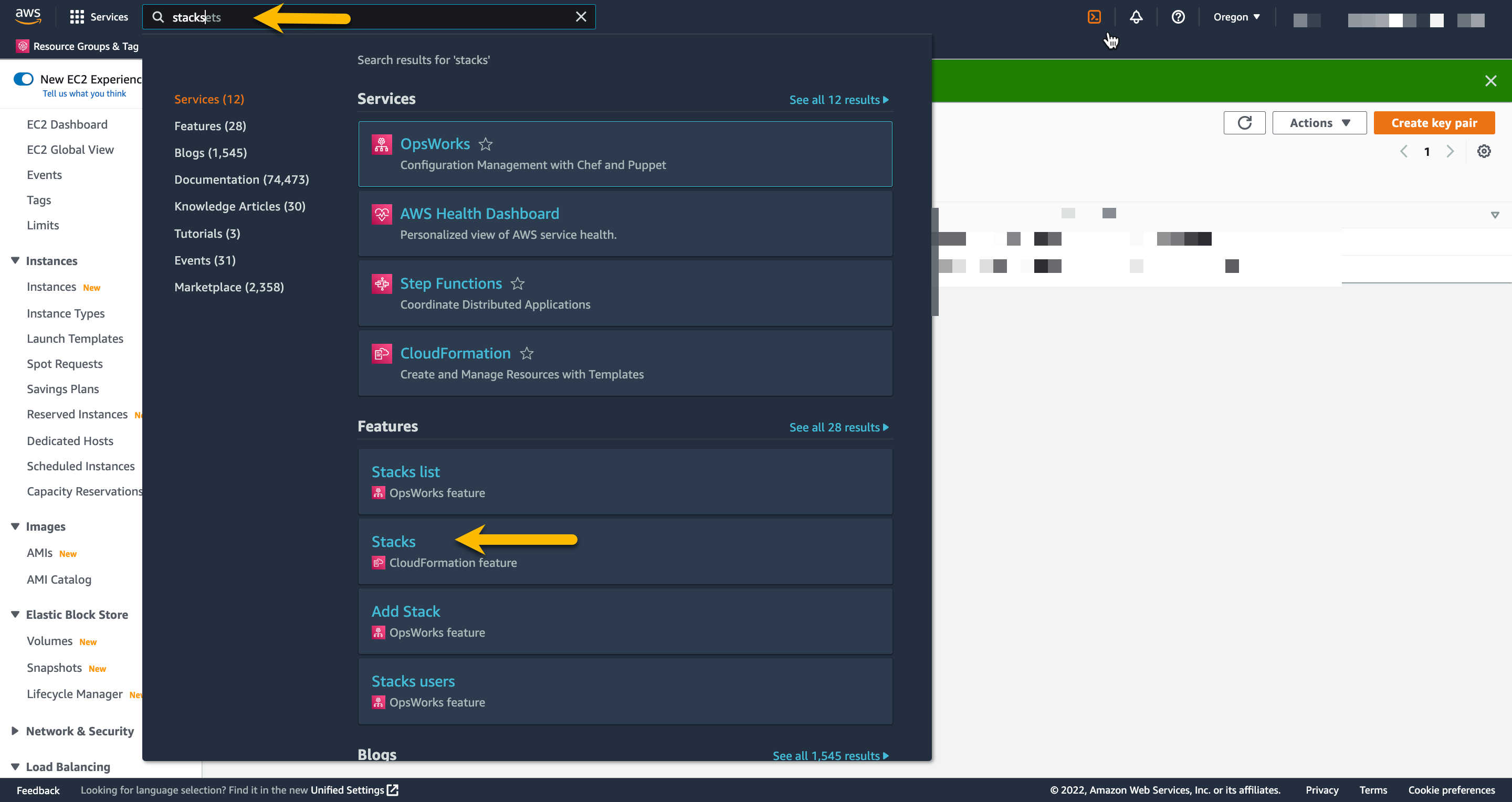
On the Stacks page press Create stack on the top right. In the drop down choose with new resources (standard)
On the Create stack page under Prepare template select Template is ready (default). Under template source choose Upload a template file. Choose your template file you previously downloaded.
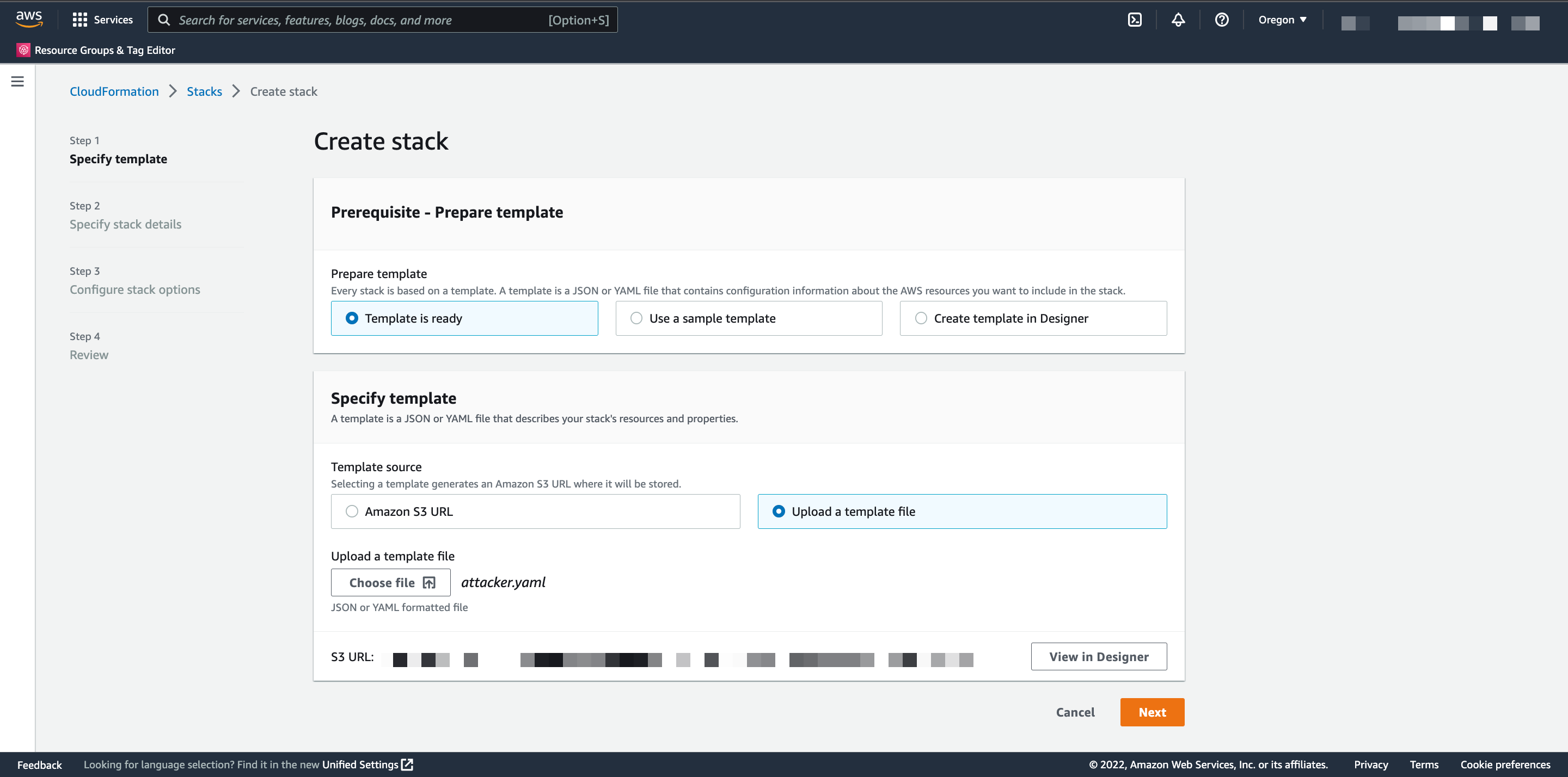
Press Next and enter a stack name of your INITIALS. The CFT will automatically name your EC2 instance the name of your stack
Under Parameters find your SSH key in the drop down and press Next
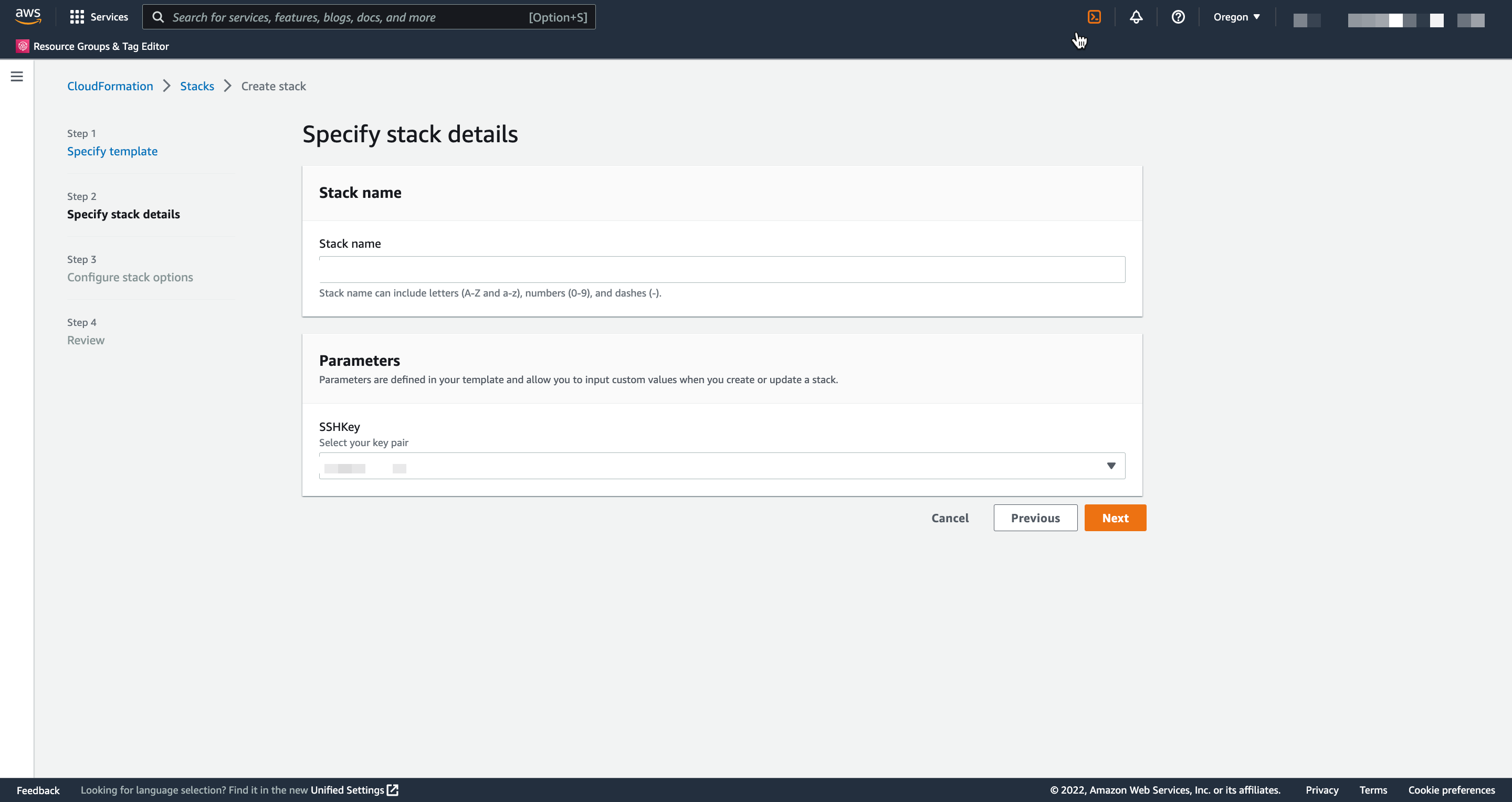
On the Configure stack options page leave everything their default values and press Next
On the Review page scroll to the bottom and press Create stack
Once the stack complete press the Outputs tab and take note of the IP address
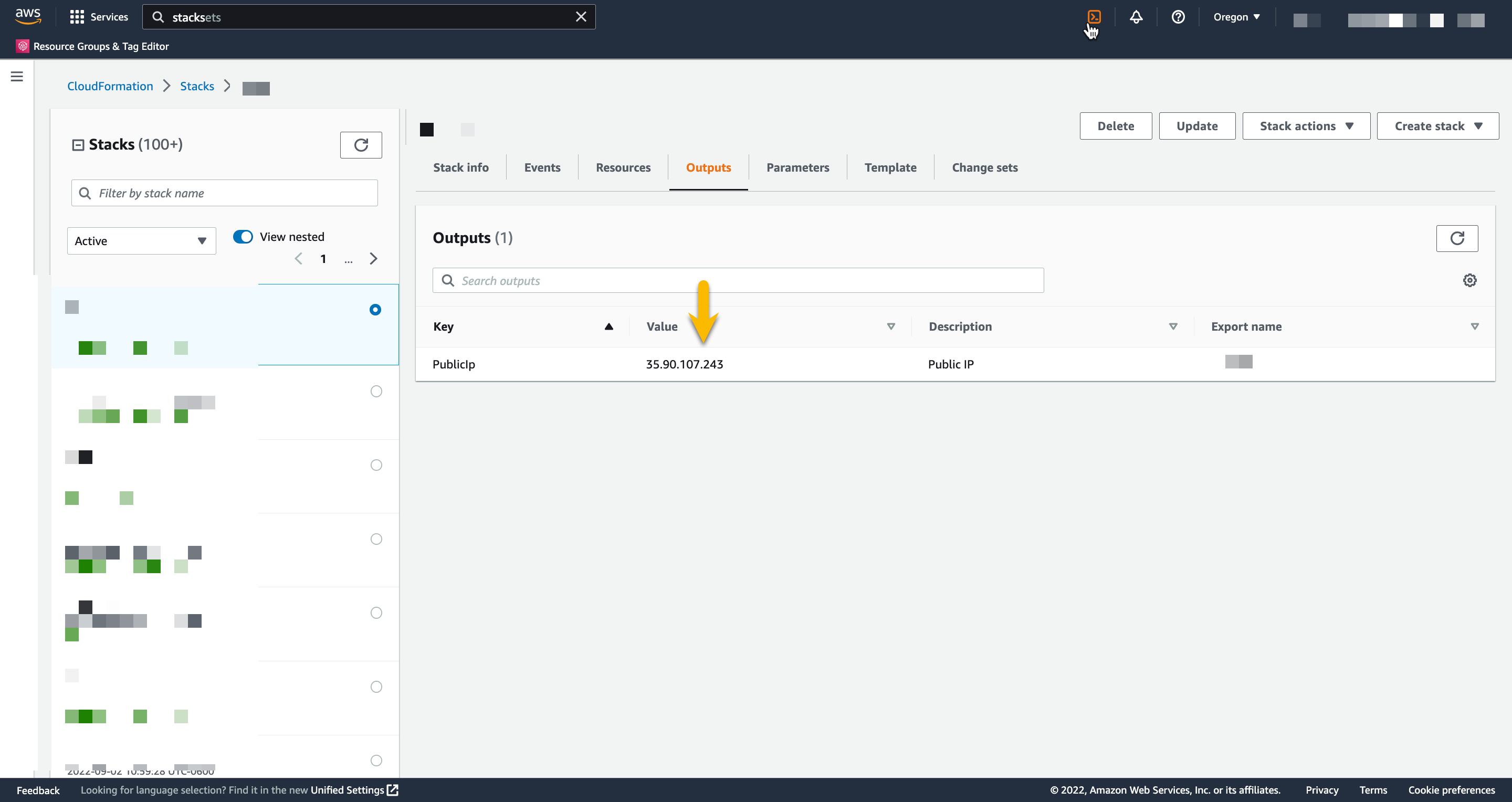
Using that IP address you should be able to SSH to your tools VM using your SSH key with the username ubuntu. We will not cover connecting via SSH in this lab. However, an example of this on OSX would be:
ssh -i ToolsVM-INITIALS.pem ubuntu@35.88.253.243